
Class on Reading PFD and P&ID
مهر ۱۱, ۱۴۰۳
Class GAMBIT-Fluent-Fortran
مهر ۱۱, ۱۴۰۳What is PDMS Software and its Applications?
PDMS stands for Plant Design Management System, and it is a product of the UK-based company AVEVA. This software is one of the most efficient tools for 3D modeling in the oil, gas, and petrochemical industries, allowing for simultaneous design, modeling, and management of systems effectively. While there are other software options like PDS and Autoplant with similar functionalities, PDMS offers greater power and flexibility. One of its strengths lies in its output and input capabilities, allowing compatibility with engineering software and its robust database.
For example, it can integrate with models created in Microstation and can be programmed using Visual Basic. It also provides output in common drawing formats such as DWG and PLT for use in AutoCAD, with reports that can be exported in Word and Excel formats. Additionally, it supports auxiliary software outputs for CEASAR II and stress analysis of piping systems.
Key Modules of PDMS Software
Below is a brief overview of the most important sections and modules of this software:
- DESIGN: This is the most crucial part of the software responsible for modeling units. A process unit generally consists of mechanical, civil, piping, electrical, and instrumentation units, all of which can be modeled within this module. Specific sections exist for designing different units, including Pipework, Equipment, Structure, HVAC, etc.
- ADMIN: This section pertains to the overall management of the system. It involves project definition, database creation, user definition and password assignment, setting work areas for users, monitoring user activity, facilitating user coordination, and creating work teams.
- PARAGON & SPECON: This section is dedicated to cataloging other software sections, including defining PMS documentation for piping and the catalogs required for Structure and Instrument sections.
- DRAFT: Used for creating 2D and 3D drawings, such as Plot Plans, Piping Plans, Key Plans, etc., to indicate the positions of equipment, pipes, instruments, and other elements in the unit. All drawings are produced in various formats for use in common software like AutoCAD.
- ISODRAFT: This module allows users to generate isometric output from the software, providing information on piping routing, fitting placements, and pipe lengths.
- SPOOLER: This is widely used for categorizing isometric lines for the shop site.
Versions of PDMS Software
Like all computer software, PDMS has been released in several versions, including 11.2, 11.3, 11.5, 11.6, and 12. Iranian designers typically use version 11.5 due to sanctions imposed on Iran. Recently, AVEVA has introduced version 12, which includes significant changes compared to previous versions.
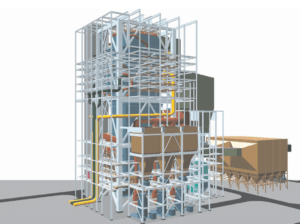
Virtual Training Course
In this course, participants will receive training on the ISODRAFT, DRAFT, and DESIGN modules. Upon completion, students will gain an industrial perspective enriched with various industrial terms and design insights included in the curriculum of this course. Among the 65 participants who have taken this course, 100% reported complete satisfaction (according to a survey conducted in the group). This is our pride.
List of Courses and Their Prices
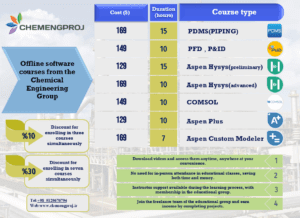
For more information, please follow the link below:

