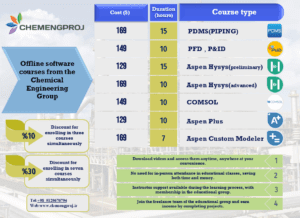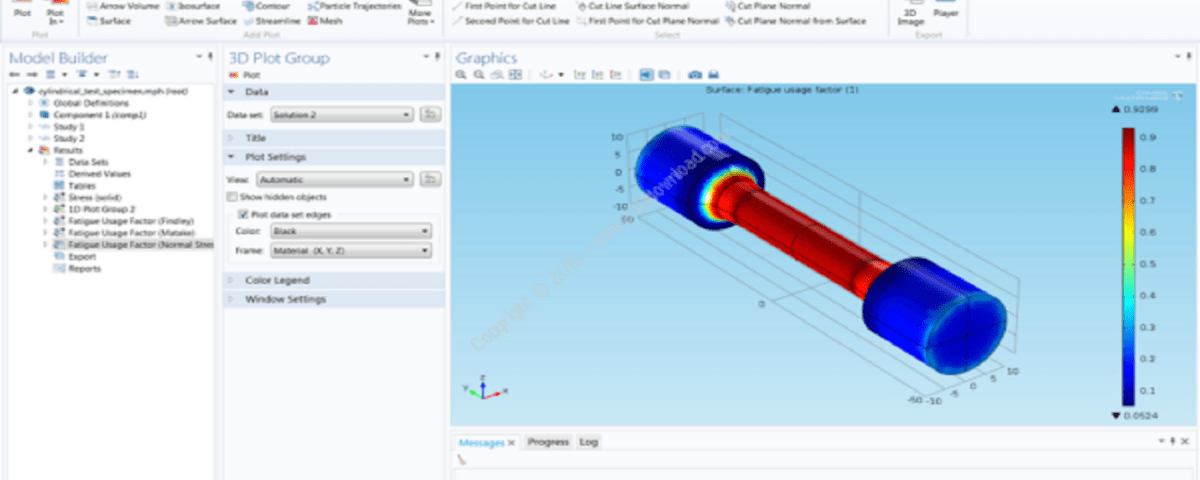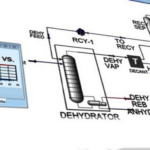
Aspen Hysys Training
مهر ۸, ۱۴۰۳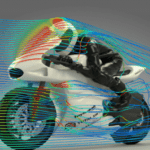
Fluent Project; The Best Software for Displaying Fluid Flows
مهر ۸, ۱۴۰۳Introduction
COMSOL: PhD students generally require more advanced software to effectively and accurately carry out their research projects. One of the best tools for COMSOL projects is the excellent and user-friendly COMSOL software.
This versatile software is essential for engineers working on research projects. With COMSOL, users can effortlessly apply various methods for advanced numerical analysis and subsequently model and simulate physical issues.
One significant advantage of COMSOL is its ability to analyze coupled phenomena and multiphysics using over 30 available modules, easing the design and simulation process for engineers.
If you’re unfamiliar with how to use this software for your COMSOL project, you can benefit from pre-prepared COMSOL projects. By reviewing these ready-made projects, you’ll gain valuable insights about the software, alleviating the difficulties of learning it.
Ordering COMSOL Projects for Numerical Analysis Engineering Projects
Mechanical, chemical, electronic, and fluid engineers are always seeking to design and simulate their projects using specialized tools and interfaces. As a result, they become acquainted with various software and utilize each in their projects.
However, some simulation software can have complex processes, making it challenging for students to work with them. Therefore, they often choose the simpler option of ordering COMSOL projects from individuals with more experience in programming and model simulation using this software.
Others eager to learn the software often purchase or download sample COMSOL projects from reputable websites. Following this, they review and learn how to use the software. This software allows simultaneous design of electronic components, computational methods, and two-dimensional and three-dimensional designs, necessary for effective simulation.
Many reputable sites offer COMSOL student projects. By visiting them, you can acquire your related project without the need for extensive training.
Different Stages of the COMSOL Environment and Using the Software
Every simulation software comprises various stages. The COMSOL environment, like other software environments, includes three key stages: pre-processing, processing, and post-processing. By downloading a COMSOL project, you can easily observe all three stages of the software.
This software contains many features, one of which is simultaneous communication with other software tools, providing greater ease in design and simulation. Tools like MATLAB, AutoCAD, Revit, Excel, and Inventor can all interface with COMSOL.
If you have any of these software installed on your system during the COMSOL installation, the plugins will automatically load onto the other software as well. Should you encounter any issues at this stage, consult COMSOL project support for assistance.
COMSOL’s integrated workspace simplifies the simulation process, allowing additional modules to enhance your design and modeling efficiency. The process of creating a COMSOL project isn’t overly complex, making it popular among designer engineers.
Modeling Process Using COMSOL Software
If you prefer not to take training courses for COMSOL software, you can delegate your COMSOL project to specialists. Since there are many steps to using COMSOL, this will naturally influence the cost of completing the project.
Let’s explore some of the crucial steps involved in this software. Understanding these steps will inform you about the process of completing your COMSOL project. The first step is creating the initial model.
Upon entering the software’s main page, you first select a raw model to access different solution types and physics later. Some users choose their desired physics at this stage, which can also be suitable for simulation.
In the next step, you select the chosen geometry and create it. You must decide whether your simulation will be two-dimensional, three-dimensional, etc. While completing a COMSOL project isn’t difficult, its various stages may seem challenging for beginners.
The third step involves defining the material. Some specific physics require defining the materials used, and to conduct better simulations, you must specify a particular material definition for each geometry region.
The fourth step pertains to adding physics and initial and boundary conditions. At this stage, you can select the desired physics software to consider equations for modeling, allowing you to use one or several physics in your COMSOL project.
The fifth stage is meshing or discretizing the simulation, which is relatively straightforward in COMSOL compared to other software. Lastly, computations and solving equations for the project must be performed, commonly including steady-state and time-dependent calculations.
List of Courses and Their Prices