
Feasibility Studies for Industrial Projects With COMFAR
مهر ۴, ۱۴۰۳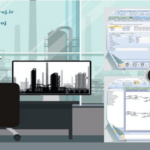
Comparison of Aspen Plus and HYSYS Software
مهر ۴, ۱۴۰۳Aspen Technology Company Overview
Aspen Technology (AspenTech), founded in 1981, originated as a joint research project between the Massachusetts Institute of Technology (MIT) and the U.S. Department of Energy. The project, known as the Advanced System for Process Engineering (ASPEN), aimed to develop software solutions for process industries

Key Events
- July 15, 2004: AspenTech was required by the Federal Trade Commission to divest certain assets related to its acquisition of HyproTech due to antitrust concerns. This included its batch and continuous simulation systems and the engineering software business AXSYS.
- 2004 Financial Issues: In November, the company restated its financial results for fiscal years ending from June 2000 to June 2004 due to errors in software licensing revenue recognition. The company’s audit committee completed its review in March 2005, and the company reissued financial reports for these years.
- Former CEO Legal Trouble: In 2007, former CEO David McQuillin received a sentence of six months of house arrest and three years of probation after admitting to falsifying revenue figures.
- NASDAQ Delisting: On February 19, 2008, AspenTech was delisted from NASDAQ due to non-compliance with financial transparency guidelines. However, it was relisted in February 2010.
- Recent Acquisitions and Partnerships: In July 2019, AspenTech acquired Mnubo, a Montreal-based company. In September 2020, it partnered with Wood (Aberdeen, Scotland) to enhance predictive strategies for customers with a focus on industrial AI and machine learning.
Aspen ONE Software Suite
Aspen ONE is a comprehensive and powerful software suite for process design and simulation, widely used by chemical and petrochemical engineers. Key applications include Aspen HYSYS and Aspen Plus for process simulation and Aspen Exchanger Design and Rating (EDR) for designing heat exchangers. The suite consists of various software modules tailored to different industrial needs:
- Aspen Plus: Used for simulation in oil, gas, and petrochemical industries, similar to Aspen HYSYS.
- Aspen HYSYS: Known for rapid and precise calculations, essential for the oil, gas, and petrochemical industries in Iran.
- Aspen ADSIM: For designing, simulating, and optimizing adsorption processes.
- Aspen Chromatography: For simulating fixed-bed adsorption and chromatography processes.
- Aspen EDR: For heat exchanger design, with integration capabilities with Aspen Plus.
- Aspen Economic Evaluation: Used for economic design and sizing of equipment, with integration options for other simulation software.
- Aspen Energy Analyzer (Pinch): For thermal optimization and energy recovery in industrial processes.
- Aspen Properties: For thermodynamic and transport property calculations for pure substances and mixtures.
- Aspen Plus Dynamic: For dynamic process simulation in Aspen Plus.
- Aspen Flare System Analyzer: For analyzing flare systems.
- Aspen Batch Modeler: For simulating batch and semi-batch processes.
- Aspen Custom Modeler: For creating custom process simulations with detailed specifications.
Features of Aspen ONE
- High accuracy and speed for solving complex chemical process problems.
- Supports most oil, gas, petrochemical, pharmaceutical, and electrolytic processes.
- Advanced equipment design capabilities, including towers, reactors, and heat exchangers.
- Polymer process simulation.
- Ability to simulate non-ideal equipment and processes.
- Support for both steady-state and dynamic process simulations.
- Optimization of operating conditions through parameter analysis and graphical tools.
- Custom code development using Fortran for enhanced software flexibility.
Aspen ONE V12 Release
Aspen ONE V12, released in May 2021, introduces innovations that enable companies to accelerate their digital transformation journeys. New features include:
- Simplifying model creation to achieve sustainability goals.
- Faster and more accurate data access for decision-making.
- Improved energy flow management and greenhouse gas emissions optimization.
Installation Requirements
- Supported OS: Windows 7/8/8.1 x86/x64, Windows Server 2008 R2/2012/2012 R2.
- Minimum hardware: 1.00GHz Intel processor, 40GB hard disk, 2GB RAM.
- Recommended: Intel Core 2 Duo 2.00GHz or higher, 250GB hard disk, 4GB RAM.
New Version of Aspen ONE Software
Version 12.0 was successfully installed and activated on Windows 10 (64-bit) on April 13, 2021, and version 12.1 on September 19, 2021.
With the release of aspenONE V12, companies can take the next significant step in their digital journey with new innovations that enable:
- Simplification of model creation to achieve sustainability goals.
- Faster achievement of end value, accuracy, and access to higher organizational data.
- Quicker execution of return flow and energy transfer.
- Prediction, tracking, and optimization of greenhouse gas emissions.
- Better support for user decisions and actions with easier and more intuitive usability.
- Quicker execution time with better access.
- Stronger decision-making support through collaboration across the value chain.
Installation and Activation Guide for Version 12
- Disconnect from the internet.
- Run and install the
Setup.exefile found in thepatch\install_Sentinel.RMS.8.5.1.Serverfolder. - Right-click on My Computer, select Properties, and navigate to:
- Advanced System Settings > Environment Variables
- In the System variables box, click New and fill in the empty fields as follows. The value
{YOURPCNAME}is your computer’s name. To find it, right-click on My Computer, select Properties, and look for the Computer Name listed starting with “Desktop”.- Name: LSHOST
- Value:
{YOURPCNAME}
- Right-click on
WlmAdmin.exein thepatch\install_Sentinel.RMS.8.5.1.Server\Toolsfolder and select Run as administrator. - In the Subnet Servers section, find your computer’s name (if it’s not visible, connect to the internet, right-click on Subnet Servers, and click Refresh). Right-click on it, select Add Feature > From File > to Server and its File, and choose the
aspenv10.slffile in thepatch\licensefolder. (It may take a long time to install all licenses; total licenses: 3130). - Extract the
Aspen-V12.1-ENG.zipfile. - Run the Setup file to install the aspenONE software. During the installation, when you reach the License step, click Next and skip this step.
- Restart the system.
- Close the aspenONE Update Agent window.
- Copy the
STRGXI2.dllfile found in thepatch\STRGXI2\v11\x64folder to the path specified in thedetails.txtfile. - Run the software.
Software Interface Images After Installation
- HYSYS Entry Interface:
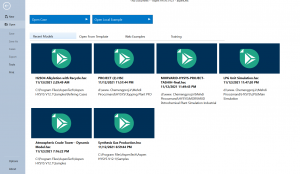
- HYSYS Simulation:
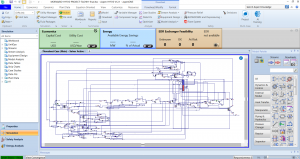
- Aspen Plus Simulation:
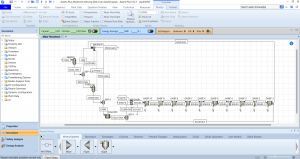
If you encounter any issues or have any questions regarding the software installation or project orders, please contact our experts through the link below.

