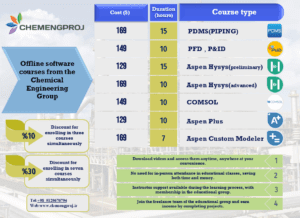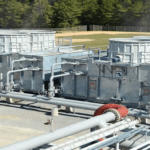
Propane Cooling
مهر ۱۱, ۱۴۰۳
Aspen HYSYS Training Course
مهر ۱۱, ۱۴۰۳PDMS Project
One of the best and most widely used 3D modeling software is PDMS software. Engineers who are studying in petrochemical, oil and gas fields must know how to use this software in order to present PDMS project.
By completing the training courses of this software, all engineers will be able to design and 3D model their projects easily. This software includes modeling, system management and design simultaneously. Each of these capabilities are necessary and necessary to complete the PDMS project.
Some petrochemical engineering students download the PDMS project in order to learn how to work with this software. So that by checking these ready projects, they know which one of its capabilities they should use. There are many different software for 3D modeling.
But none of them are as efficient as PDMS software. For this reason, if you work in the field of 3D projects, be sure to use this software to design PDMS projects.

The Reason for The Popularity of PDMS Projects by Engineers
Among the various examples of 3D modeling software, the most powerful and flexible software is PDMS. We can clearly state that this software is of interest to many designers in the world. One of the reasons for the popularity of this software is having a strong database.
Features of PDMS
If you check the sample PDMS project, you will realize that you don’t need to worry about losing your data while doing the projects. Because the strong database of this software has led you to do any type of design you want and its information is stored on the system.
This excellent feature of PDMS software has made it stand out from other 3D design software. Of course, this software has many other features. For example, the outputs and inputs of the software are easily compatible with other engineering software.
This feature of the software for carrying out the PDMS project is also considered a positive point for design engineers. For example, when you design a model through this software, you can program your model with Visual Basic. Or to match your model with Microstation.
On the other hand, after completing the PDMS project, you can receive the output of the designed model in common formats such as XF, PLT and DWG. All these formats can be executed on AutoCAD software.
In addition to these features, after designing your modeling, you can output the reports you need in WORD and EXCEL formats. All these features have increased the popularity of using this software.

The Most Important Modules and Parts of PDMS Software
All PDMS projects have different sections and modules. that these parts have various uses for preparing the PDMS project. We will mention some of the most important parts of this software. Knowing these parts of the software can be very useful for engineers during the project.
ADMIN: As its name suggests, this section is known as the management of the entire software system in the PDMS project. In this section, you can define the project, define all users, create databases, assign passwords for all users, view user activity, create work teams, create work limits for users, etc.
Module
DESIGN module: One of the most important parts of the modeling software is the module part, which deals with unit modeling. At the time of the PDMS project in the module department, a process unit consisting of civil, electrical, mechanical, precision instruments, etc. units before the contract designer. You can use any of these units for 3D design and modeling. There are different and separate units in the DESIGN module section. each of which will have different uses during PDMS project modeling. These sections include: Pipework, Equipment, Hvac, Structure and…
SPOOLER: You can buy this section from the Shop section of the software. Basically, it is used to divide isometric lines and has many uses.
PARAGON & SPECON: People who need cataloging while doing their PDMS project can use this part of the software. The use of this section is to define the PMS certificate for catalogs such as Structure & Instrument as well as the piping section.
ISODRAFT: Another important part of the PDMS software is the part that can be taken from the isometric output software for the PDMS project. These maps are used for various systems such as Piping. to provide specifications to the designer. Including specifications such as pipe movement path, placement of equipment and connections and length of pipes in modeling.
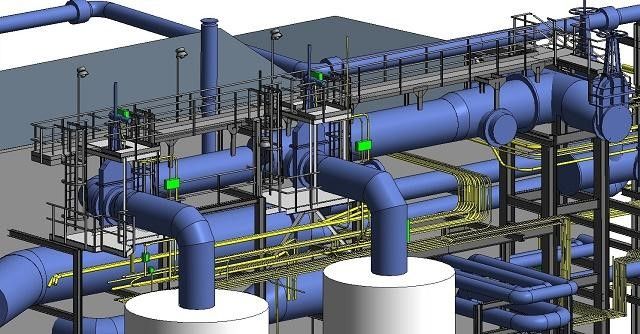
DRAFT: If you want to design 3D and 2D drawings in the PDMS project. On the other hand, if you want to show the position of pipes, equipment, elements and tools in modeling, just use this section of PDMS software. All these maps are prepared in different formats, which also work on AutoCAD software.
Various Versions of PDMS Software
By downloading the sample PDMS project, you will no longer need to go through software training courses. But it is better to install one of the versions of this software on your system. and use them for modeling at certain times. The available versions of this software have many variations. including versions 11.2, 11.3, 11.5, 11.6 and finally the latest version 12.
List of Courses and Their Prices